My App: Link-ages
To start using the app and connect with my family members I was required to download the Link-ages App. This works on both iPhone and Android smartphones. The download was very easy. The registration was a little troublesome because if I did not enter details in all the required fields a pop-up would appear. This is not usually a problem in itself, however, there was no way to get rid of the pop-up which covered the whole phone screen and the usual cross to delete the pop-up was not visible on my screen. Perhaps this is because I have quite a small screen compared to some of the bigger phones but I have never found this a problem on other phone apps. The only thing I could do was delete the app and reinstall it and make sure I filled in all fields during registration so a pop-up did not appear again. My app was completely free to use so no credit details were required during registration. Once my mum had set up her profile on the Link-ages Hub, it was easy to find and connect with her. The Link-ages app is easy to navigate and I quickly learnt how to send photos, voice messages and add dates to the diary. There is a chat facility for any messages we want to send to each other. I particularly like the ease at which I can send photos from my phone library with the option of adding a description or message alongside each photo. I can also record a voice message in an instant and send that to the Link-ages Hub app. Another thing I like about this app is that it has a diary function so we could add dates for any future visits or phone calls. Although both my mum and I use Facebook I feel the Link-ages app is a more enjoyable and easy method of communication without adverts and other distractions.
To start using the app and connect with my family members I was required to download the Link-ages App. This works on both iPhone and Android smartphones. The download was very easy. The registration was a little troublesome because if I did not enter details in all the required fields a pop-up would appear. This is not usually a problem in itself, however, there was no way to get rid of the pop-up which covered the whole phone screen and the usual cross to delete the pop-up was not visible on my screen. Perhaps this is because I have quite a small screen compared to some of the bigger phones but I have never found this a problem on other phone apps. The only thing I could do was delete the app and reinstall it and make sure I filled in all fields during registration so a pop-up did not appear again. My app was completely free to use so no credit details were required during registration. Once my mum had set up her profile on the Link-ages Hub, it was easy to find and connect with her. The Link-ages app is easy to navigate and I quickly learnt how to send photos, voice messages and add dates to the diary. There is a chat facility for any messages we want to send to each other. I particularly like the ease at which I can send photos from my phone library with the option of adding a description or message alongside each photo. I can also record a voice message in an instant and send that to the Link-ages Hub app. Another thing I like about this app is that it has a diary function so we could add dates for any future visits or phone calls. Although both my mum and I use Facebook I feel the Link-ages app is a more enjoyable and easy method of communication without adverts and other distractions.
 |
| Sending a photo via the Link-ages app on my phone |
My Mum’s App: Link-ages Hub
My mum downloaded the Link-ages Hub onto her iPad. She found the initial registration relatively straight forward in terms of design but was reluctant to share her bank details. She downloaded the free two-week trial which requires card details at the initial registration. Although I was there to help her set up the app she had to enter her payment details online which she has never done before and was skeptical about doing so. I do think asking older people to give card details before they have used the app is one of the flaws in the design of the Link-ages app. If I had not been with my mum or was not reviewing this app in a professional capacity as a blogger, she would not have been trusting enough to enter her card details onto an app she had never used. My feeling is that many people of the older generation would feel the same. For that reason, I think it would work much better if bank details were asked after the two-week trial when the user is familiar with the app. Or to make things much simpler the payment should be left to me on the Link-ages app.
 |
| Receiving a photo message on the Link-ages Hub app |
Although my mum has an iPad and uses websites she is still a relatively inexperienced user of the internet. Although I found it easy to navigate her she still found it sometimes difficult to find what she wanted to. She loved receiving my messages and in particular, the photos I sent of me and Pip. However, she wanted to send photos to me but there is no option for someone on the Link-ages Hub to send photos back to the main Link-ages user. I thought this was another flaw in the design as my mum loves taking photos on her iPad and would love to share them through the app. Overall she enjoyed using the app and found benefits in doing so but found the initial registration challenging.
 |
| Photos and videos received on my mum's app (Link-ages hub) |
Costs
Subscription to the app starts at 49p per month. If you want unlimited contacts to join your profile it rises to £1.29 per month. The free two-week trial allows you to try the app before deciding whether to continue using it long term.
Pros
- Great alternatives to other Apps such as Facebook and WhatsApp.
- The app offers a secure connection, privacy and no advertising.
- Unlike WhatsApp and Facebook this is a private app so you do not get distracted by adverts or other people being online. This is especially good for older and inexperienced internet users who can be overwhelmed with pop-ups, adverts and the sheer amount of information shared over other websites such as Facebook.
- The Link-ages app allows you to send messages easily and instantly.
- There are lots of options for communicating including messaging, sending photos, voicemail and adding dates to the diary.
- Messages and photos can be sent at any time with wifi.
- I found the Link-ages app very easy to use on my phone.
- The cost of using the app after the free two-week trial is reasonable and at a minimum.
Cons
- Entering card details before using the app. I feel it would be better if the subscription was required on my app (Link-ages Go) and not the older person’s app (Link-ages Hub) as older people are reluctant and skeptical about sharing personal card/payment details online.
- I also feel the payment details should be asked after the two-week trial period and not before.
- There was no way to get rid of the pop-up box during initial registration on the Link-ages App which required deleting and reinstalling the app.
- The Link-ages app is limiting in that it can only be used on an iPad. Luckily my mum has one but how many other people do?
- No photos can be sent from Link-ages Hub which I feel is a big flaw in the design.
- Being an inexperienced app user, my mum did not find navigating particularly easy and it did take a while to get used to using the app independently.
Overall verdict!
Although my mum has used Facebook for many years she regularly gets confused with the sheer amount of information on the website and regularly ‘loses’ messages I have sent. Although it took a while for my mum to get used to using the Link-ages Hub she did enjoy using it and found it a great way to communicate. She particularly enjoyed receiving the photos I sent her. I’d recommended that Link-ages come under apps for loneliness banner in that they offer instant communication and are a fun and effective way to interact with each other. I do feel the app could make some small adjustments to give an even better user experience. This would include moving the paid registration to the younger generation app (Link ages) and not asking older generations to share their bank details (over link-ages Hub). I would also like the Link-ages Hub to be able to send photos of the Link-ages user, instead of only being able to receive them. Overall it’s been a pleasure using the Link ages family communication app and I do recommend it for those who want to communicate regularly to their loved ones.
To download the Link-ages App please visit the App Store.
This is a sponsored post. All words and opinions are my own.
Have you used a family communication app? How do you communicate with your family?
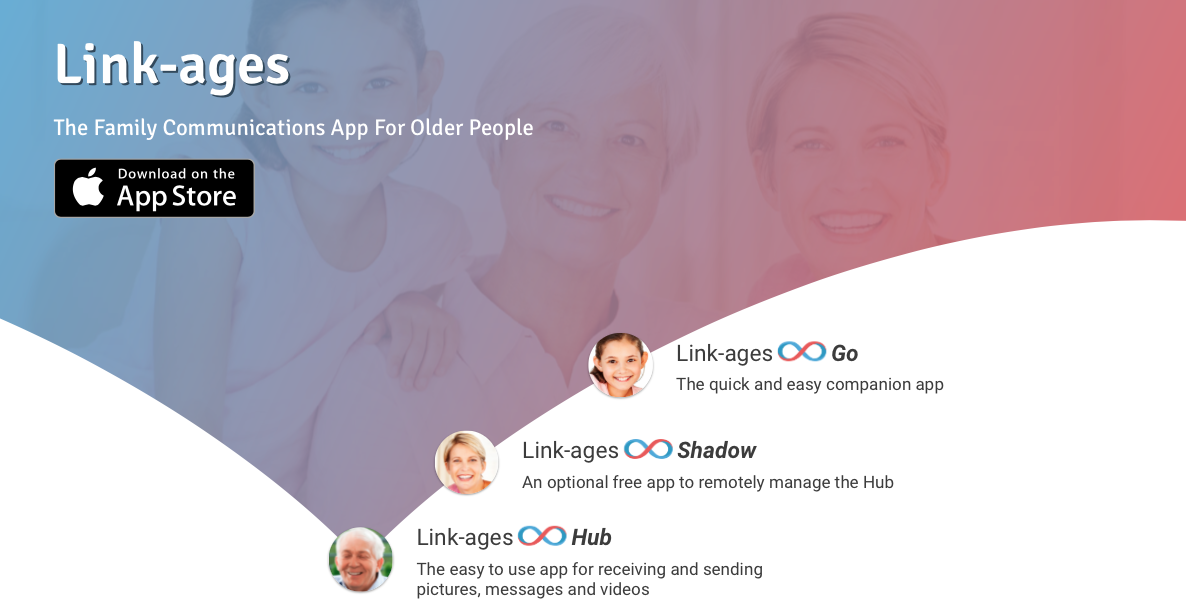

What a handy app, it seems like a great idea especially when you have small children who change so quickly.
ReplyDeleteStevie x
Thanks Stevie, it really is a handy app :) x
DeleteThis sounds like a great and much needed idea! My Mum is on facebook and whatsapp, but she can't get her head around Whatsapp, and I regularly find her posting Happy Birthday messages to people on her own facebook wall, so she's not really got to grips with that either! This sounds like a really great way to simplify it all for people who find the whole thing a bit intimidating.
ReplyDeleteThanks Katy! Ah, this sounds like my mum too :) This is a great app, sounds like your mum could benefit from something like this too! x
Delete